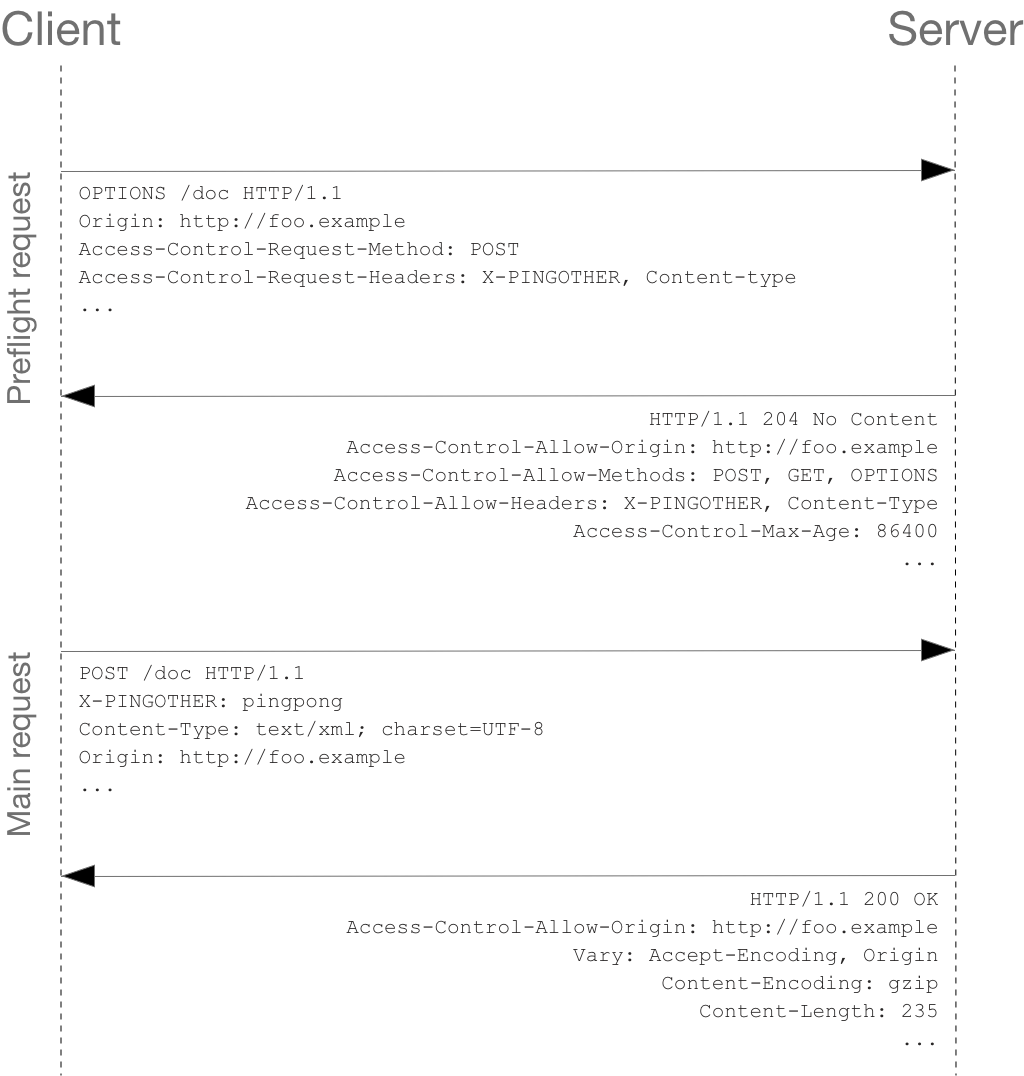Enabling CORS
CORS in a Nutshell
Now that Apple is enforcing WKWebView on all applications, there is a whole lot more talk on these strange problems with using XHR or ajax requests. They no longer work! Why? Because of CORS.
With WKWebView, CORS is enabled and enforced. This means that if you make a XHR request, the server must respond in a CORS-compliant way.
In the nutshell, CORS allows you to grant or restrict access to your backend APIs. On every XHR request, an Origin http header is added. The Origin header is always the domain of the executing script.
In Cordova however, the website is hosted on the device itself and not from a webserver. So what is it's origin?
Up until cordova-ios@6, apps were always loaded through the file:// protocol, therefore the Origin is null. Starting with cordova-ios@6, where the WKWebView is built into the core, you can specify a custom URL scheme (e.g. app://localhost). In these cases, the Origin will be your chosen URL scheme.
Because of this, the intended purpose of CORS is broken because this means you can't actually lock your API down to your app specifically with the protocol. Anybody can change their origin to anything. Unfortunately, we still need to follow the protocol.
So how do implement the protocol? This depends on your tech stack on your server. But most simply your server should respond to every request with the following response headers:
Access-Control-Allow-OriginAccess-Control-Allow-HeadersAccess-Control-Allow-Methods
Knowledge Prerequisites
Before we continue, I assume you have proficient knowledge in the HTTP protocol, you know your way around your server stack, and you know how to configure your webserver. Some examples are shown using specific technologies and should be easy to adapt to other technologies.
Access-Control-Allow-Origin
The Access-Control-Allow-Origin is the main header, which expects one value. According to some documentations, this value can be * or null, but in my experience, neither worked on WKWebView.
Instead, it is best to simply set the Access-Control-Allow-Origin header to the same value as the request Origin header. This achieves the same result as a * wildcard. Examples are shown below:
NGINX
add_header 'Access-Control-Allow-Origin' $http_origin always;
This header defines a list of headers that are acceptable. Some common ones that you'll prbably want to include are:
- Accept
- Content-Type
- X-Requested-With
Add more as you see fit, including any custom headers you choose to use.
Access-Control-Allow-Methods
This header defines a list of HTTP methods that are acceptable. Chances are you'll want the following methods:
- GET
- POST
- PUT
- DELETE
- OPTIONS
Special note on OPTIONS, this is a required method to be added for Preflight Requests. Feel free to add or remove others as you see fit.
Preflight Requests
Preflight requests will happen in certain conditions. A preflight request is an additional request sent by the webview to the same URL endpoint, but with the OPTIONS http method. This happens behind-the-scenes.
To borrow a graphic from Mozilla Contributors, here is a flow of a /doc request.
Therefore, it is important to respond to the OPTIONS http method, in addition to your normal API request. How do I respond to the preflight request? Glad you asked.
The preflight response should:
- return no content body
- return a status code
204
- return a
Content-Type header with a value of text/plain charset=UTF-8
- return a
Content-Length with a value of 0
- return the
Access-Control headers that we talked about earlier.
Here are some examples:
NGINX
if ($request_method = 'OPTIONS') {
add_header 'Access-Control-Allow-Origin' $http_origin always;
add_header 'Access-Control-Allow-Methods' 'GET, POST, DELETE, PUT, OPTIONS, HEAD' always;
add_header 'Access-Control-Allow-Headers' 'Accept, Content-Type, Access-Control-Allow-Origin' always;
add_header 'Content-Type' 'text/plain charset=UTF-8' always;
add_header 'Content-Length' 0 always;
return 204;
}
Graphics in this article is used under the CC-BY-SA 2.5 license.
About the author

Norman Breau is an IT professional with over 10 years of field experience.
He has a wide range of skill sets, ranging from web & software development &
architecture, to Server & Database administration. Presently he works at
TotalPave where he plays
a lead role in software projects as well as manages the server infrastructure.
On his own time, he volunteers to some open source projects, namely Apache Cordova, as many projects
throughout his career were dependent on the Cordova project. Open source projects works the best when there are volunteers that depend on such software is able to contribute in some form.
Additionally, he has been working on a newer project called Fuse,
a framework for building native-web hybrid mobile applications. The framework
intends to fill a void somewheres between CapacitorJS and pure native development.
Fuse is simply just a native library, with a bundleable webview JS API.
Unlike Cordova and CapacitorJS, Fuse is more tailored to native developers,
who want to still utilise the webview for their application's UI but retain
full control over the native project and native code. The only requirement
is that Fuse needs to be installed in the application along with a compatible
Fuse JS runtime. Fuse offers the webview and a bridging API that natively
supports binary and is incredibly fast.
Like all websites, web hosting costs money. If the above article has helped you, please considering offering a small tip as a token of appreciation.